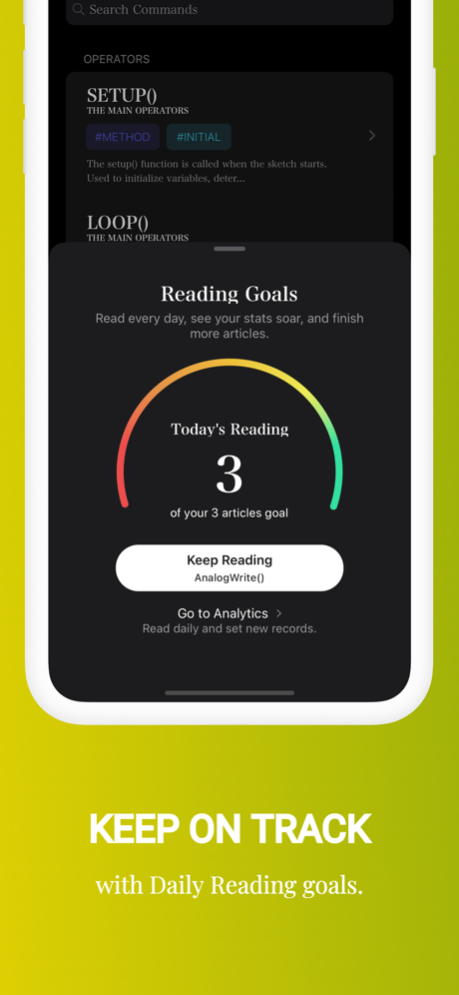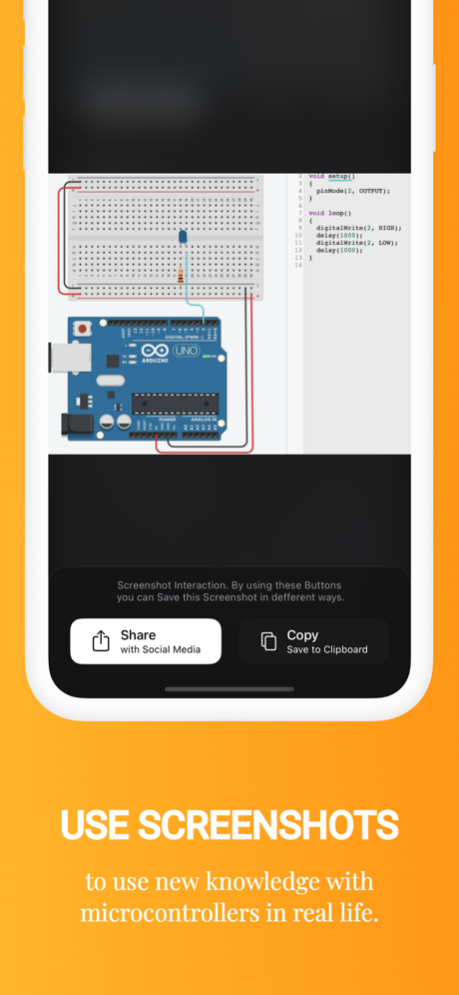Arduino Commands - Electronics 2.0.0
Free Version
Publisher Description
If you have ever dreamed of entering the field of Robotics but did not know where to begin, then Arduino Commands will gladly allow you to understand the basics of this IT field and help you master the programming language that is used to write code for Arduino single-board microcontrollers and microcontroller kits for building digital devices.
Arduino is the most famous open-source hardware and software company in the world of robotics. Millions of people already use its products to create their own projects. It is ideal for novice users with a minimum threshold of electronics design and programming knowledge.
Arduino Commands will help you to:
• Learn the Arduino programming language and its main commands.
• Learn how to use these commands in practice.
• Understand how to create the simplest projects based on Arduino microcontrollers, and start your adventure in the world of electronics as soon as possible.
Arduino Commands gives you the following:
• More than a hundred articles with detailed descriptions of commands, code examples, and screenshots with simulations of real use cases.
• A list with more than ten links to resources that can expand your knowledge and delve even deeper into this topic.
• A list of little stories that will give you a basic understanding of what the Arduino IDE is.
Nov 14, 2023
Version 2.0.0
• Updated Onboarding screen.
• Updated App Icon.
About Arduino Commands - Electronics
Arduino Commands - Electronics is a free app for iOS published in the Kids list of apps, part of Education.
The company that develops Arduino Commands - Electronics is Denys Volkov. The latest version released by its developer is 2.0.0.
To install Arduino Commands - Electronics on your iOS device, just click the green Continue To App button above to start the installation process. The app is listed on our website since 2023-11-14 and was downloaded 2 times. We have already checked if the download link is safe, however for your own protection we recommend that you scan the downloaded app with your antivirus. Your antivirus may detect the Arduino Commands - Electronics as malware if the download link is broken.
How to install Arduino Commands - Electronics on your iOS device:
- Click on the Continue To App button on our website. This will redirect you to the App Store.
- Once the Arduino Commands - Electronics is shown in the iTunes listing of your iOS device, you can start its download and installation. Tap on the GET button to the right of the app to start downloading it.
- If you are not logged-in the iOS appstore app, you'll be prompted for your your Apple ID and/or password.
- After Arduino Commands - Electronics is downloaded, you'll see an INSTALL button to the right. Tap on it to start the actual installation of the iOS app.
- Once installation is finished you can tap on the OPEN button to start it. Its icon will also be added to your device home screen.